Install Microsoft Teams Ticketing App from TeamsWork Website
- Marc (TeamsWork)

- Jan 25, 2023
- 1 min read
Updated: Nov 13, 2025
Hi All,
You can install Ticketing App directly from TeamsWork website.
To learn how to install Ticketing App from TeamsWork website, you can either read the steps below or watch this video for more detail explanation.
Open the Ticketing page
You can click on this link to go to the ticketing page: https://www.teamswork.app/products/microsoft-teams-ticketing/trial-ticketing
Choose Your Region and Click "Add to Teams"
Ticketing As A Service have 3 different regions. Read our blog about regions in Ticketing As A Service.

Click "Add"

Select a Channel and Click "Go"
Choose the channel where you want to use the app.

Click "Sign In"

Accept Permissions
Grant the necessary permissions when prompted.
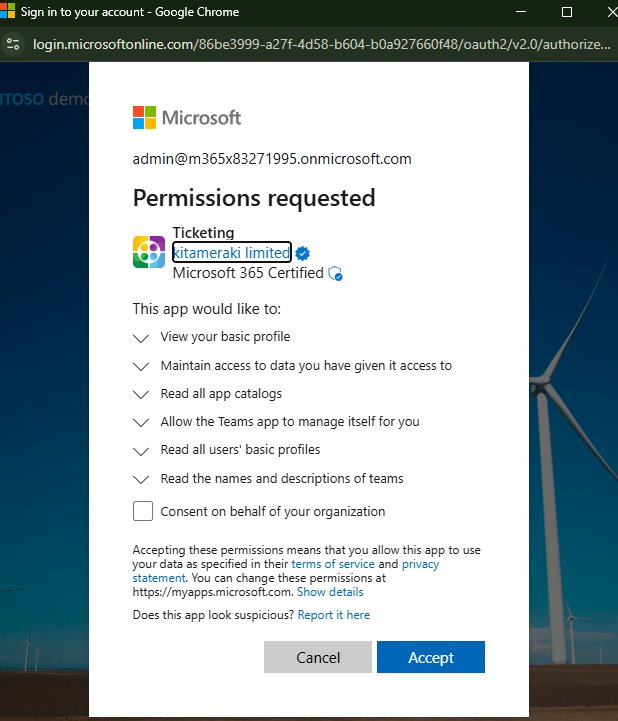
Name your Ticketing Instance
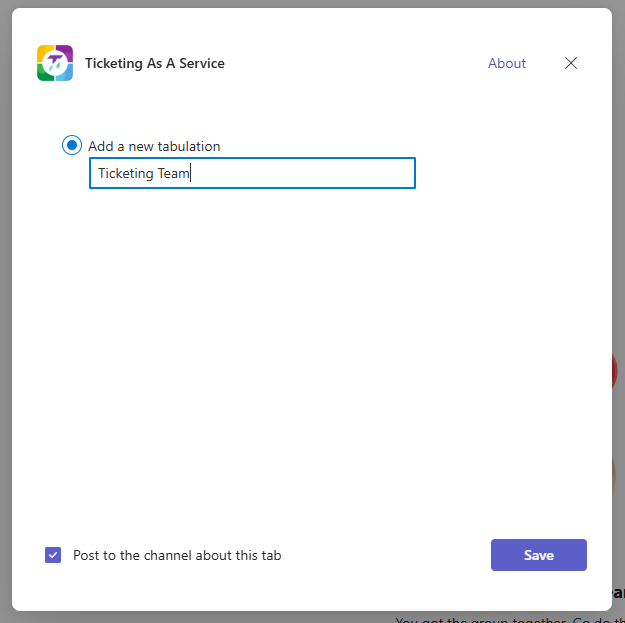
Agree to Terms of Use and Privacy Policy

Installation Complete!
You’ve successfully installed Ticketing As A Service and created your first Ticketing instance in Microsoft Teams.

Hope you enjoy this post about install Microsoft Teams Ticketing As A Service from TeamsWork Website
Have a nice day!
Marc
TeamsWork is a Microsoft Partner Network member, and their expertise lies in developing Productivity Apps that harness the power of the Microsoft Teams platform and its dynamic ecosystem. Their SaaS products, including CRM As A Service, Ticketing As A Service and Checklist As A Service, are highly acclaimed by users. Users love the user-friendly interface, seamless integration with Microsoft Teams, and affordable pricing plans. They take pride in developing innovative software solutions that enhance company productivity while being affordable for any budget.



Comments