
Ticketing As A Service
for Microsoft Teams
An intuitive & easy Microsoft Teams Ticketing System to handle service desk incidents and helpdesk request efficiently. Certified by Microsoft 365.
Full access. No credit card required.



.webp)
.webp)

.webp)
Ticketing As A Service is the first and only Microsoft Teams Ticketing System being Microsoft 365 Certified!
%20(1).webp)

.webp)

Why Your Organization Need
Ticketing As A Service
Key Benefits of using a
Teams Ticketing System

Keeps Records and Keeps You Organized
All tickets, documents, and interactions are stored in one place. Customers avoid repeating themselves, and your team saves time finding information.
Helps Prioritize Requests
The system organizes and prioritizes incoming queries, ensuring important requests are handled quickly and none are left unresolved.
Creates Easy Communication
Customer can raise tickets through their preferred channel and stay connected with your support team.
Accelerates Resolution
Instant notifications and automation help your team resolve issues faster.








Maintains High Standards
Built-in Service Level Agreements (SLAs) set clear expectations for customers and performance goals for your team.

Simple and Intuitive

Get instant notifications and reply directly
Transition tickets in a single click.


Update ticket details without opening it
A Ticketing System
Benefits all Departments
A ticketing system isn’t just for IT. Any team—regardless of industry or size—supporting internal users or external customers can benefit.
Legal
Keep contracts, document reviews, and compliance tasks under control. Automate reminders, balance workloads, and ensure your legal team never misses a deadline.
Marketing
Move from request to campaign launch faster. Streamline creative workflows, track priorities in real time, and deliver impactful campaigns that exceed expectations.

Key Features
of Ticketing As A Service
Unified Ticket Chat
Follow the same conversation from Teams Chat or Ticket Chat to resolve tickets faster.
.png)
Service Level Agreement (SLA)
Define and track your Service Level Agreement.
API
Automate ticket creation, extract ticket data for reporting purposes, or integrate Ticketing App into your existing tools.
Multi-Languages
English, French, Spanish, Portuguese, German, Korean, Italian, Japanese, Chinese, Indonesian, Arabic, Netherlands, Hindi, etc.
Support users outside of your Teams Organization using Emails.
Dashboard
Track your Tickets and Team Performance. Leverage Power BI and Ticketing API for Advanced Reporting and Analytics.

Automation
Automatically assign tickets based on rules.

Real-Time Notification
Instant notification by Teams Chatbot and Emails of changes in tickets.

Unlimited Instances
Create as many Ticketing instances as you need.
.webp)
Unlimited Users
Onboard all the users and agents that provide support.
Pay for Your Real Usage
No need to worry about dormant users, pay only for what you really use.
Custom Workflow
Adjust the Ticketing Workflow to your unique Process.

Features Integrated with
Microsoft 365

Microsoft Teams Native Development
Built from the ground up for Microsoft Teams, our app takes full advantage of the platform’s capabilities.
Simple & Intuitive UI
Designed for ease of use, the interface is intuitive enough that no training or user guide is required.
Web, Desktop & Mobile Ready
Enjoy the same experience on Microsoft Teams—whether on desktop, mobile, or web.
Microsoft Single Sign-on
No extra logins or passwords. Users sign in with their Teams account, so there’s nothing new to manage.
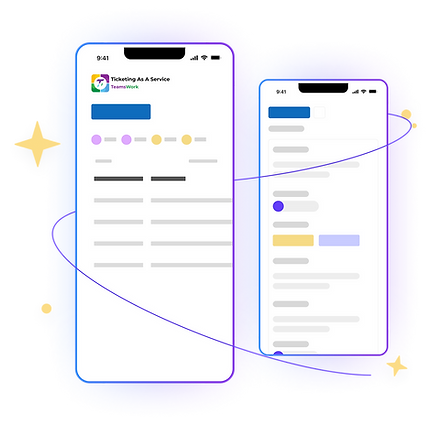

Real-time Chatbot Notifications
Real-time notifications inside Teams keep everyone updated and speed up issue resolution.
Multi-Channels
Create multiple Ticketing instances in any Team or Channel, keeping clients, departments, or projects neatly separated.
Microsoft 365 Security & Compliance
Ticketing As A Service follows Microsoft 365 security and compliance standards to keep your sensitive data safe.
Microsoft Azure High Availability
Powered by Microsoft Azure, the app runs on a reliable, scalable, and secure cloud infrastructure.


Your Tickets, Your Rules

.png)
Boost efficiency with smart automation
Forms tailored for your organization’s needs
Workflows that adapt to your processes

Global Server Locations for Optimal Performance and Compliance
The Americas
Our Azure West US server delivers fast performance across North and South America. Data stays in the USA, meeting local laws and standards like HIPAA.
Europe, Middle East, and Africa
The Azure Germany West server ensures low latency for EMEA users. Data remains in the EU to comply with GDPR Regulation.
Asia Pacific
Our Azure Australia East server provides reliable performance across APAC. Data stays in Australia, meeting the Australian Privacy Act 1988.
.png)

Enhance Your Experience with Ticketing
As A Service Integration and Add-ons
At TeamsWork, we help your organization get the most from Microsoft tools. Our suite of integrations and add-ons makes daily operations smoother and more efficient for both non-technical users and tech-savvy professionals.

What Our Customers Say

Only 1 Subscription per Organization needed!
Unlimited Users! Unlimited Instances!
Free Plan (Free Forever)
US$0
For any organization with low ticket volume but still wants to leverage a Ticketing platform.
Free tier plan includes:
-
Free quota of 30 Tickets/month
-
Teams Chatbot Notifications
-
Desktop, Mobile & Web version
-
Multi-Languages
-
Single Sign On
-
Azure High Availability
-
Security & Compliance
Premium Plan
US$8.75/org/month
For SMEs that want to deploy Ticketing in few departments to support internal users.
Includes Free Plan, plus:
-
Quota of 1200 Tickets/year
-
Teams Personal App
-
Idle Tickets Alert
-
Due Date Alert
-
Dashboard
-
XL/CSV Export
-
Multi-Channels
-
Unlimited Ticketing Instances
-
Unlimited Users
Professional Plan
US$29.50/org/month
For companies that want to leverage Ticketing in many departments and/or provide support to external users.
Includes Premium Plan, plus:
-
Quota of 3600 Tickets/year
-
Custom Fields
-
Custom Workflow
-
Email to Ticket
-
Email Notifications
-
Unified Ticket Chat
-
Message to Ticket
-
Ticketing API
-
Assign Ticket Automatically
-
Service Level Agreement
-
Priority Feature Development
-
Priority Support
Leader Plan
US$88.50/org/month
Ideal for high-volume support needs, this plan ensures that larger teams and organizations can lead in efficient ticket management.
Same as Pro Plan, with:
-
Quota of 12000 Tickets/year
-
Power BI Report
-
Group Visibility
Leader Flex
Same features and quota as the Leader Plan - with flexibility to create tickets beyond the quota.
US$24/100 extra tickets
Only available for Azure Marketplace Subscription
Enhance your Ticketing As A Service Experience with our Power BI Report
Power BI Report (Add On)
Start at US$10/org/month
Our ready-to-use Power BI report for Ticketing As A Service delivers deep insights into tickets and agent performance. Available exclusively on Professional plans and above.
Features:
-
Ready-to-use KPIs, visuals, and filters
-
Licensed to edit reports, visuals, and formulas
-
Ready for Power BI Desktop personalization, and
-
Power BI Service publishing (Power BI Pro license required)

Ticketing Anytime, Anywhere
Available on Mobile, Web & Desktop
.webp)



Frequently Asked Questions
Ticketing As A Service is Certified Microsoft 365, what does it mean?
The Microsoft 365 Certification means that Ticketing As A Service has undergone rigorous testing by Microsoft Compliance team against industry-standard security and compliance frameworks like SOC 2, PCI DSS, and ISO 27001. This certification confirms our commitment to maintaining the highest levels of security and privacy for your data. Read more about Microsoft App Certification
Where is my Data Stored and is it Secure?
TeamsWork Servers and databases are hosted on Microsoft Azure. Unlike most competitors on the internet where you don't really know where your data is stored and if it's secure, with Microsoft Azure Cloud Services, you can be sure that your data is secure with the guarantee of maximum availability, security and confidentiality.
How do you Count the Number of Tickets?
Every time a user create a new ticket, it will be accounted for the monthly or yearly subscription period. At the end of the period, we count how many tickets were created and you will be charged based on that, as simple as that! Read more about Quotas
Our company is not using Microsoft Teams, can I still use your Product?
Unfortunately no. Our product has been designed to work within Microsoft Teams and its ecosystem.
However, anyone with an email address can raise a ticket and correspond with your support team.

.webp)

















