Manage All Ticketing Instances with the Personal App – A Must for MSPs
- Marc (TeamsWork)

- Jun 17, 2025
- 2 min read
Updated: Nov 21, 2025
If you’re a Managed Service Provider (MSP) or an IT professional handling support across multiple Microsoft 365 tenants, you know the struggle: logging into each tenant separately, switching contexts, and constantly toggling accounts just to monitor tickets. It’s time-consuming, frustrating, and inefficient.
With Ticketing Personal App, you can already view tickets from all instances within your organization in one place. Now, you can also add instances in other Teams Tenants, so you can easily manage ticketing activity across your Microsoft 365 organization as well as other tenants you support.
Note: To consolidate tenants under a single profile using the API, please note that all involved instances must have access to the API feature. This is considered an advanced capability and is only available on the Professional plan or higher.
How to Add External Instances in Your Personal App
Step 1: Open Settings
First, open your Ticketing personal app in Microsoft Teams. Then, click the Settings icon (the cog button) located in the top-right corner.
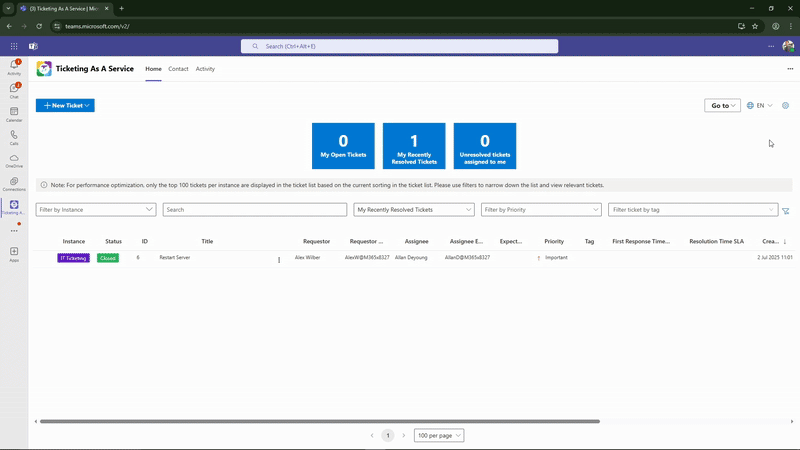
Step 2: Add New Instance
From the settings menu, click the +External Ticketing Instance button to open the configuration form.

Step 3: Enter Instance Details
Carefully fill in all the required fields on the form:
Org Tenant / + Instance Name: Enter the tenant name / + instance name.
Region: Select the correct server region where the external instance is hosted (e.g., US, EU, APAC).
Ticketing API Key: Paste the unique API key provided for that external instance. Check out this Ticketing API Reference to see where to get the API key.

Step 4: Complete Setup
Once all the information is entered correctly, click Save to finalize the configuration.

You're all set! The external ticketing instance is now connected and accessible from your personal app.

This simple configuration is more than just convenient—it’s a strategic advantage for any MSP or multi-tenant IT professional. By managing external instances alongside your internal ones, you can unify your entire ticketing ecosystem, move from reactive support to proactive service, and focus on delighting clients and growing your business.
TeamsWork is a Microsoft Partner Network member, and their expertise lies in developing Productivity Apps that harness the power of the Microsoft Teams platform and its dynamic ecosystem. Their SaaS products, including CRM As A Service, Ticketing As A Service and Checklist As A Service, are highly acclaimed by users. Users love the user-friendly interface, seamless integration with Microsoft Teams, and affordable pricing plans. They take pride in developing innovative software solutions that enhance company productivity while being affordable for any budget.



Comments